Hardware Monitor¶
Since generic x86 computer with NVIDIA GPU PCIe card under linux has a tool nvidia-smi to check GPU status, but ROScube-X and ROScube-Pico are ARM based CPU, there’s no nvidia-smi tool available.
You could use a third party tool: jetson-stats to monitor Jetson’s CPU, GPU and memory status.
1. Install jetson-stats.¶
sudo apt-get update
sudo apt install python-pip python-dev build-essential
sudo pip install --upgrade pip
sudo pip install jetson-stats
Note
Then reboot system to apply jetson-stats systemcv service.
2. Check the nvidia-jetpack.¶
Note
Before using jetson-stats, you should install nvidia-jetpack first.
sudo apt show nvidia-jetpack
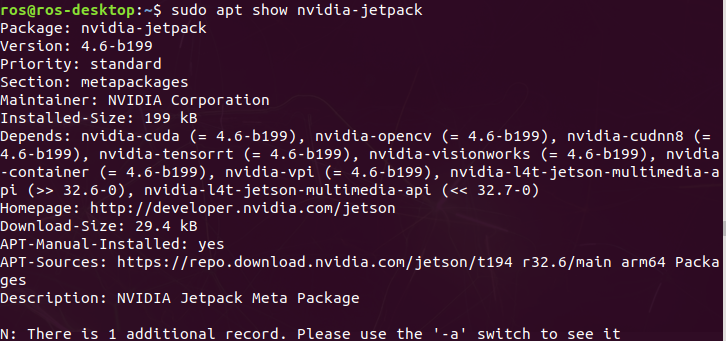
3. Run the Hardware Monitor.¶
sudo jtop
Overall Hardware Monitor Screenshoot
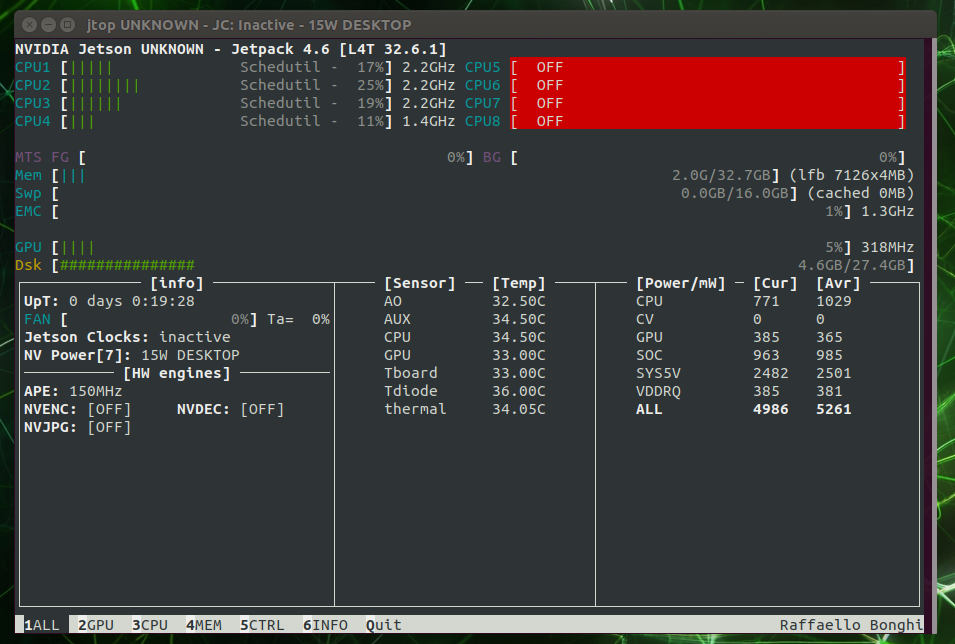
GPU RealTime Monitor Screenshoot
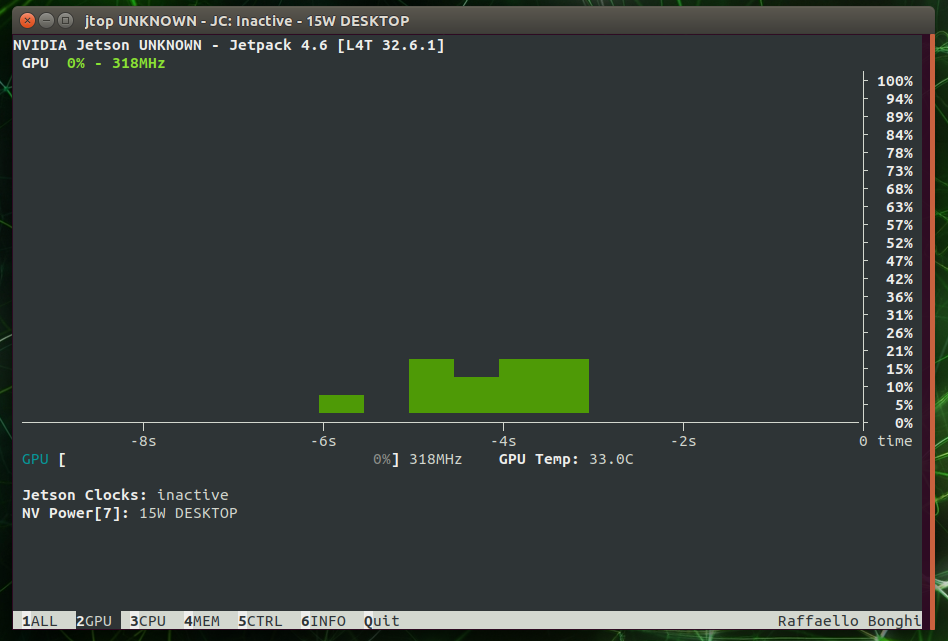
CPU RealTime Monitor Screenshoot
