Download Driver Package¶
Before customizing file system, you need prepare the driver package of your ROScube device.
ADLINK has provided the driver package.
2. Go to the Driver¶
Go the Driver from Technical Resources.
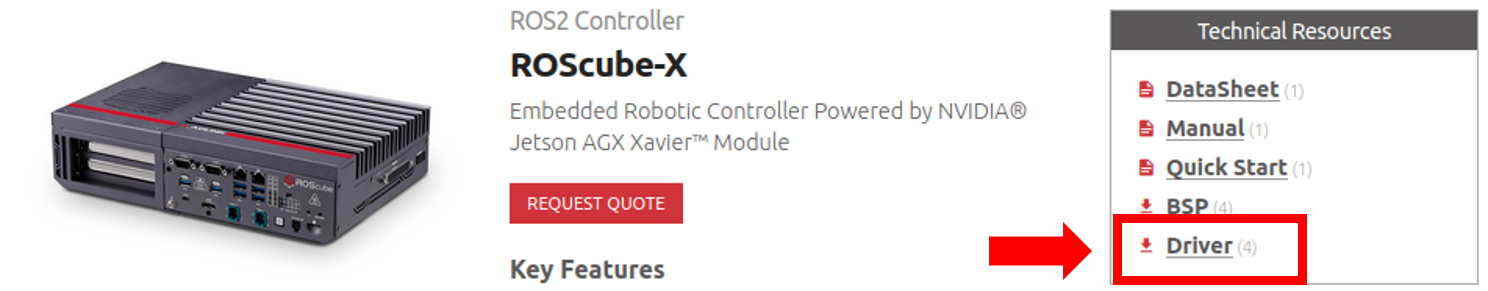
Then you will see the driver packages in this page.
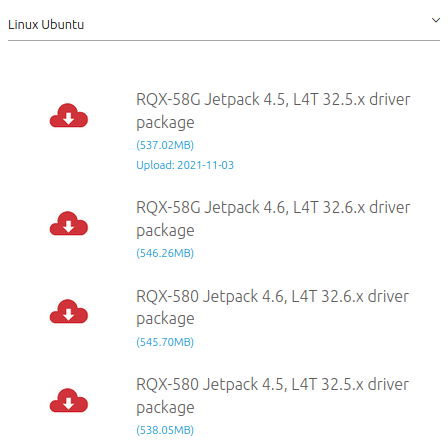
3. Download the Driver package¶
Download the driver package which you want.
For example, we download the RQX-58G Jetpack 4.6, L4T 32.6.x driver package.
Note
Before downloading, you might log in or create a account.
4. Unarchive the driver package¶
After downloading, you could use tar tool to unarchive driver package.
tar xvf <ROScube device>-Driver-Package.tar.gz