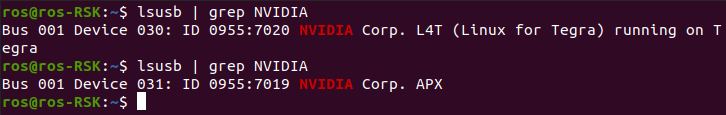How to enter recovery mode¶
2. Make sure Micro USB cable is in good quality.¶
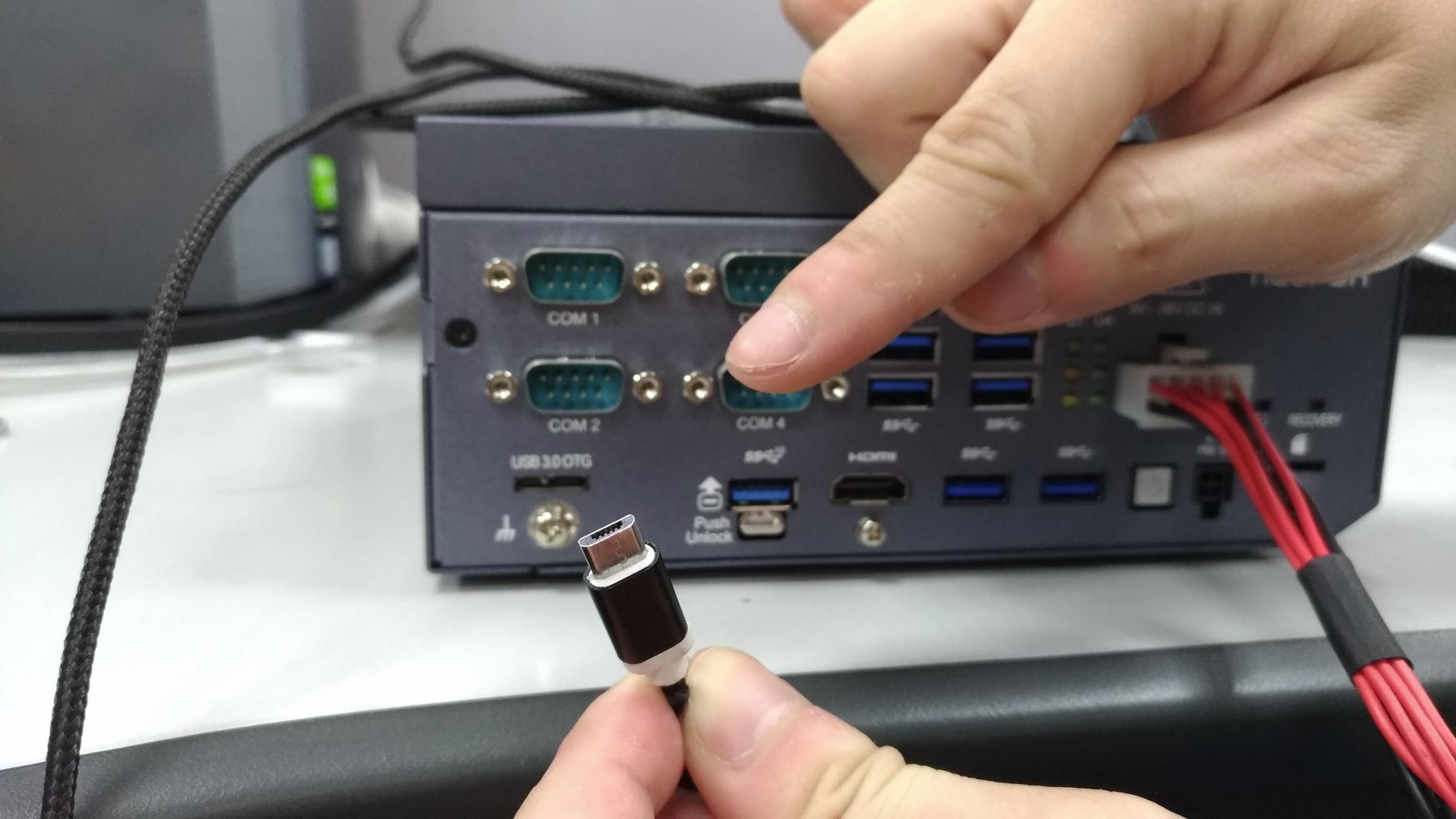
3. Reset to recovery mode.¶
Steady pressed RECOVERY button.

Hold RECOVERY button pressed and then press RESET button. (The button next to RECOVERY button)

Release RESET button dirst and then release RECOVERY button.
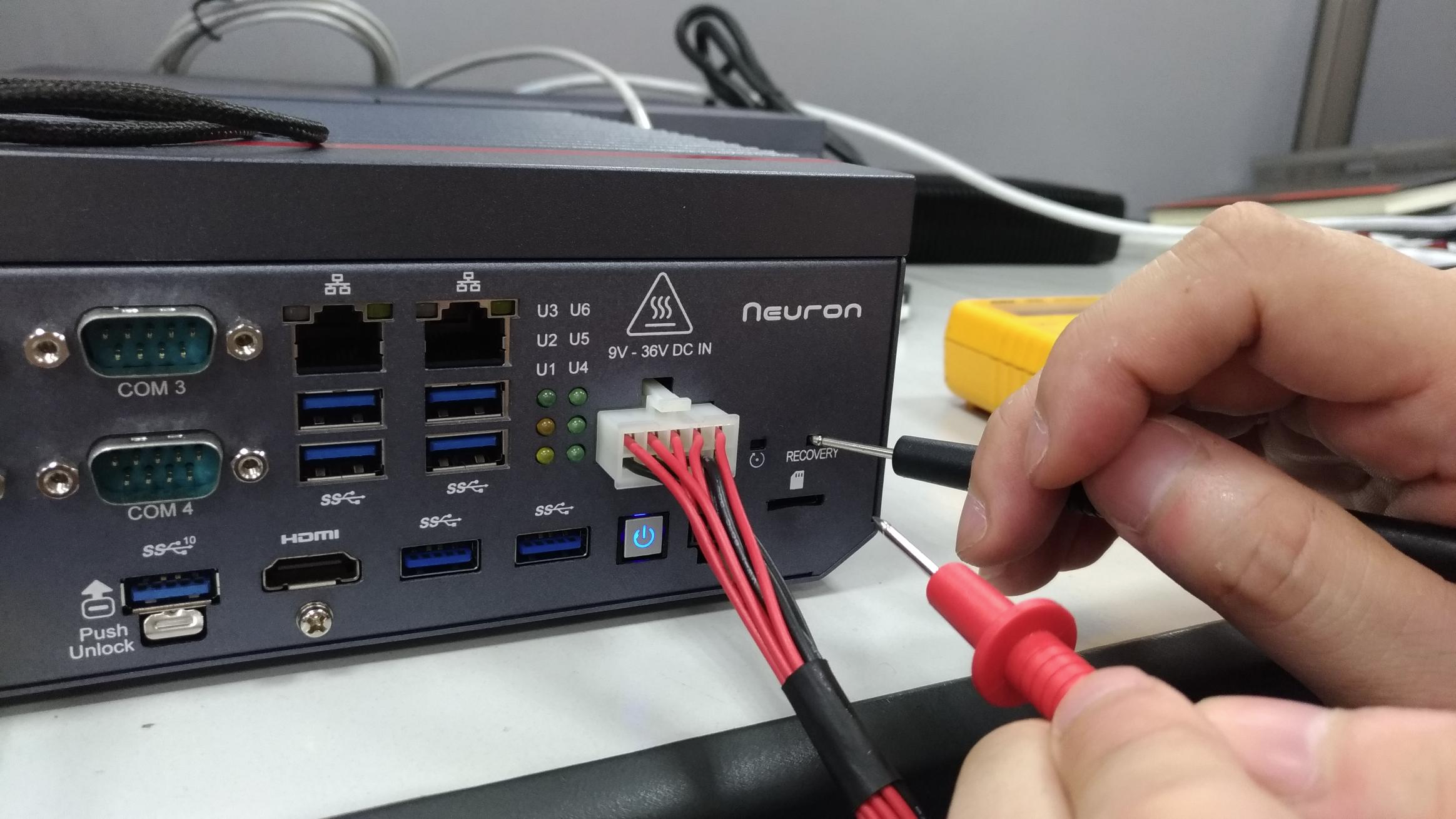
4. Now ROScube is in recovery mode now.¶
- Check out the mode on Host PC.
Normal mode will show L4T.
Recovery mode will show APX.
If you can’t see APX text, please try to change the USB cable or the Host USB port.